How do you deactivate your DoorDash account
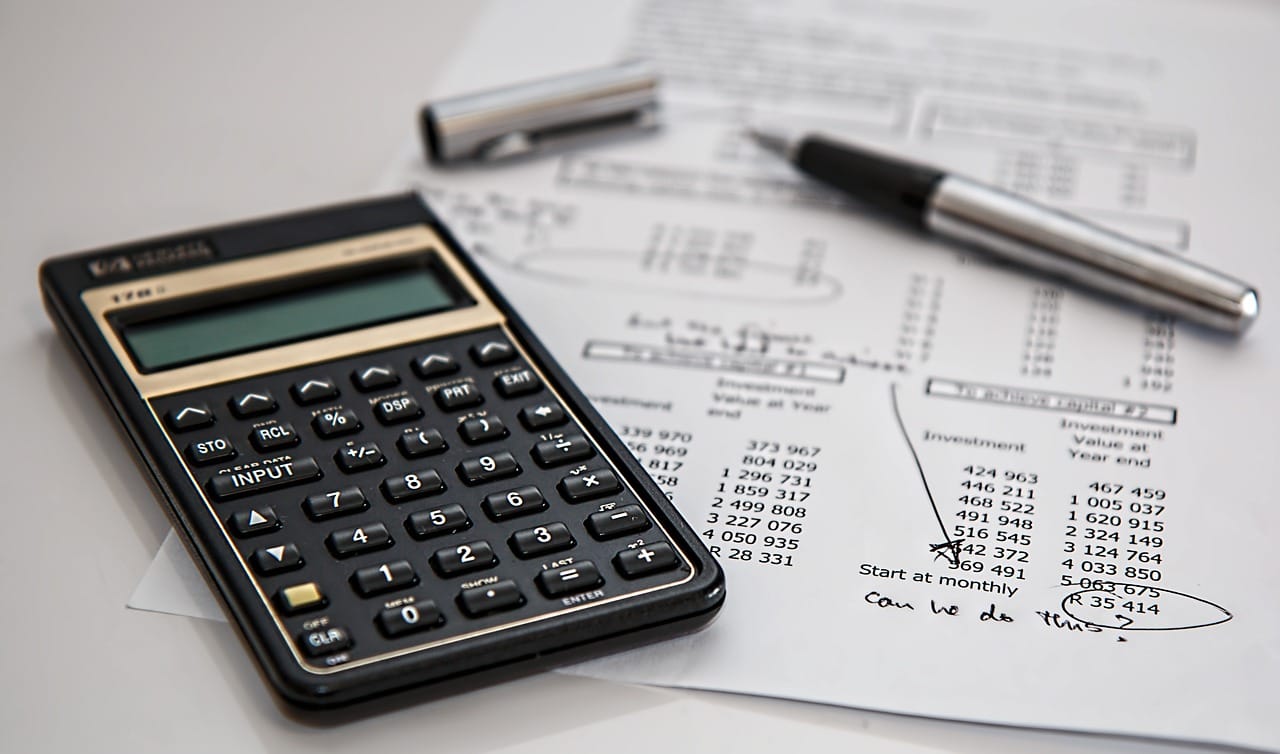
Over the last few months, DoorDash and other on-demand delivery services have become extremely popular. It is no surprise, as as a result of the COVID-19 pandemic, people prefer to avoid coming into contact with people they don’t live with.
The Dasher might even leave the food on your doorstep in order to minimize the possibility of an infection. Still, it’s possible that you might decide that you want to deactivate your DoorDash account and try out another delivery app such as Postmates or Instacart. Below, you’ll learn how to do it step by step.
How to delete your DoorDash account
If you have decided that you want to deactivate your DoorDash account, you need to contact DoorDash support and submit an account deactivation request. Once your account has been deactivated, you won’t be able to log into your DoorDash account using the DoorDash app or website. However, if you decide that you want to start using the services of DoorDash once again, it is possible to reactivate the account.
How to submit a request to delete the account
If you want to deactivate your DoorDash account, please visit help.doordash.com/consumers/s/contactsupport and provide all the required information, including your full name, email address, and phone number. For “Category” choose “Account Settings”, and for “Subcategory” choose “None”. In the “Description” write “Request to deactivate DoorDash account.” After you have filled out all the necessary boxes, click “Submit”. Your account deactivation request will be sent to DoorDash and you’ll be contacted shortly by a company representative.
If you don’t want to receive notifications from the company, delete the app from your smartphone. If you are still receiving text messages, reply “STOP” to one of them. If you get the notifications from DoorDash on your email account as well, click on an email from DoorDash, and at the bottom of the page click “Unsubscribe”.
How to cancel your subscription plan
If you think that you no longer need DashPass i.e. because you order food using the app infrequently, you can cancel your subscription plan using the app itself or by visiting the website.
If you would like to cancel your subscription plan with your app, you need to log in to your account, find the “account” tab, and then choose “Manage DashPass”. After you’ve done that, choose “End Subscription”.
On the other hand, if you decide to cancel your subscription plan using the website, you should likewise log onto your account. Once you’ve logged in, find “Menu” and then choose “DashPass”. Then, you’ll need to tap on “End Subscription”, and after that, you’ll be asked whether you are sure about that, and you’ll have to tap on “End subscription” once again.
Now, you should also be aware that if you don’t cancel your subscription plan before the subscription renewal date, the money will be charged from your bank account. It could become a problem especially if you have an annual subscription. Let’s say that the renewal date of your subscription is on March 17. If you cancel the subscription after 23:59:59 on March 16, the service will charge money from your account.
In the case of the monthly subscription, the fee is $9.99. If you have canceled the subscription to DashPass, and the money has been charged from your bank account for the current month, you’ll be free to use DashPass until the next renewal date.
If you have chosen the annual subscription instead of a monthly one, the situation is a bit more complicated. If you have paid for a year-long DashPass subscription, but you haven’t had a chance to use it at all and then decided to cancel it, you will get a full refund. However, if you have paid for the yearly subscription to DashPass, and have used it even once, this won’t be the case.
If you decide to cancel it, you won’t receive a refund, but you’ll be able to use the service for the entire year (until the renewal date). That’s why we suggest all users who are interested in the services provided by DoorDash to subscribe to DashPass for a month first. This way, you’ll see whether you are happy with the speed of the deliveries and the functionality of the app. Only then is it a good idea to opt for a year-long subscription.
Remember that DoorPass is not required to order from DoorDash – it is just a service for customers who want to save on the delivery fees. Customers with DoorPass don’t have to pay delivery fees for the orders above $12. It means that for people who don’t have enough time to cook their meals on their own, and who order food frequently, DoorPass can help save quite a lot of money in the long run.
It is enough to order 3 deliveries over $12 per month to cover the cost of this service, as the delivery fees are usually between $2 and $6. However, if you think that due to some reason, you might no longer need DoorPass in the near future, we advise choosing a monthly subscription over the annual one to avoid issues with cancellation.
How to remove credit card details from your DoorDash account
If you want to remove or add credit card details, you need to log in to your DoorDash account. If you want to use a website, choose the “Checkout”, and after that, in the “Payments” section, select “Change/ Add”. Here you’ll be able to either add or remove a credit card from your DoorDash account.
Alternatively, if you want to use your DoorDash app, tap on “Account”, and then choose “Payments Cards”. To delete a credit card from your account, swipe left on the card, and confirm the decision by tapping on “Delete”.
For more information on DoorDash, check out our articles on tipping & DoorDash pay.
Disclaimer
Actual earnings may differ and depend on factors like number of deliveries completed, time of day, location, and expenses. Hourly pay is calculated using average Dasher payouts while on a delivery (from the time you accept an order until the time you drop it off) over a 90 day period and includes compensation from peak pay, tips, and other incentives.



